
In order for advertisers to achieve their marketing goals, they need to set the right monthly budgets for their campaigns, and they need to spend those budgets at an appropriate pace.
If you spend your budget too quickly, you could run out of money and fail to reach consumers during the latter portion of your campaign. On the other hand, if your campaign is paced too slowly, it might end with unspent budget you could have used to acquire new customers. In other situations, you might actually want to spend your budget unevenly—that is, to front-load or back-load spending in order to prioritize acquiring customers during a certain period of time.
With the MediaAlpha platform’s budgeting and pacing feature, you can easily use your campaign settings to ensure that you’re spending the right amount of money and reaching the right number of consumers throughout your campaigns.
You can place limits on your campaign spending with monthly budgets and daily caps
Our monthly budget limits and daily caps help ensure that advertisers don’t spend more money than they want in any given day or month. These features are found on the Budgeting & Pacing tab inside the campaign settings page of the MediaAlpha platform.
While a monthly campaign budget is fairly self-explanatory, our platform also allows you to set daily limits on the budget your campaign will spend and the amount of media (e.g. clicks, calls, or leads) it can purchase each day. If you choose, you can set a consistent daily cap for the budget you spend or the media you buy—or you can vary the caps you set based on the day of the week.
As an example, you might decide that you don’t want to spend more than $1,000 in a day. In this case, you could set a daily budget cap of $1,000. However, if you believe that demand and conversion rates will be lower than usual during an upcoming holiday weekend, you might set a $1,000 cap from Monday through Thursday, and a lower cap for the three days of the long weekend.
Here’s what this looks like on the platform:
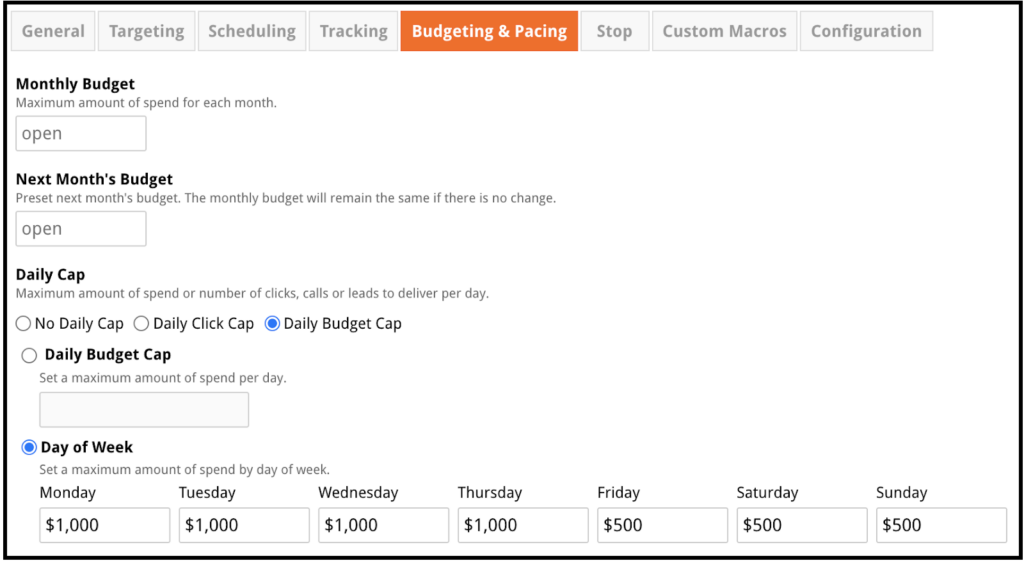
You can control your campaign’s delivery speed with our pacing tool
Our pacing settings allow you to control how quickly your campaign will spend budget or acquire media. There are three options you can use to determine the speed at which your campaign is delivered: Pace manually, pace to monthly budget, and pace to daily cap.
Pace manually: Control how frequently you bid on consumers in your target audience
When you use the pace manually setting, you determine what percentage of the consumers in your target audience you’ll be bidding on. At 100%, you’ll bid on every single consumer who is available on our platform and fits the targeting parameters you’ve set for your campaign. At 50%, you’ll bid on every other consumer who meets your targeting criteria.
If you’re pacing your campaign manually and you notice that you’re either spending more money than you want or not getting enough of the media you need, you can adjust your delivery rate accordingly. Or, if you’re running a test campaign, you might choose to dial back your pacing so that you don’t overspend while you’re still learning what does and doesn’t work for you.
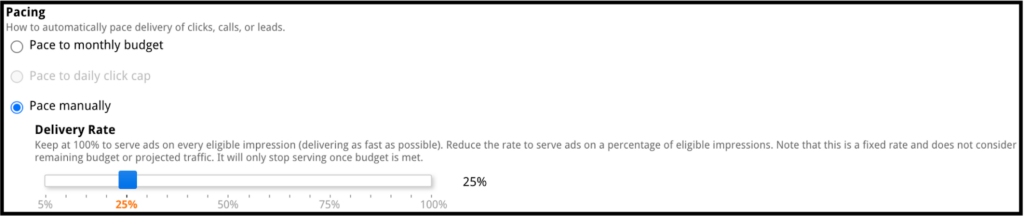
Pace to monthly budget: Control how quickly you meet your monthly spending limit
The pace to monthly budget option allows you to control how quickly you will spend your monthly budget. This setting takes advantage of our platform’s internal pacing algorithm, which analyzes historical traffic patterns in order to forecast how many consumers in your target audience will appear on our platform during the month. Then, the algorithm uses this traffic forecast to determine how frequently your campaign will need to place bids on consumers in your target audience if you want to spend your monthly budget evenly throughout the month.
So, when you select a 100% setting, our pacing algorithm will attempt to buy media at an even rate throughout the month—with your campaign ideally running out of budget on the final day. If you increase this percentage, you will spend budget more quickly. Decrease it, and you’ll spend more slowly.
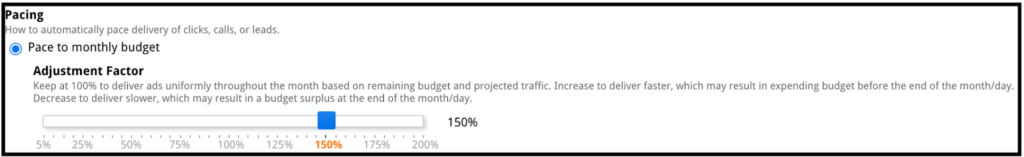
This option helps you even out your spending over the course of the month if your campaign gets off track. So, if you notice that it’s halfway through the month but your campaign has only spent a quarter of its monthly budget, you might decide to increase your pacing to catch up.
In other instances, it might be strategic for you to prioritize your spending during a specific part of the month. As an example, the open enrollment period for health and Medicare advertisers begins during the middle of October. As such, many of these brands choose to spend more slowly during the first half of the month, then ramp up once open enrollment starts.
Pace to daily cap: Control how quickly you buy media throughout the day
The pace to daily cap setting works similarly to the pace to monthly budget feature, in that it also uses an algorithm to forecast traffic patterns and control the speed at which your campaign runs. The difference is that it determines how quickly you’ll buy media over the course of a day rather than throughout the month.
Some advertisers like to throttle their daily pacing downwards, so as to avoid spending too much of their budget during the first hour of the day. This is particularly the case among advertisers that use call centers and do not want their representatives to be overwhelmed by an influx of early-morning calls.
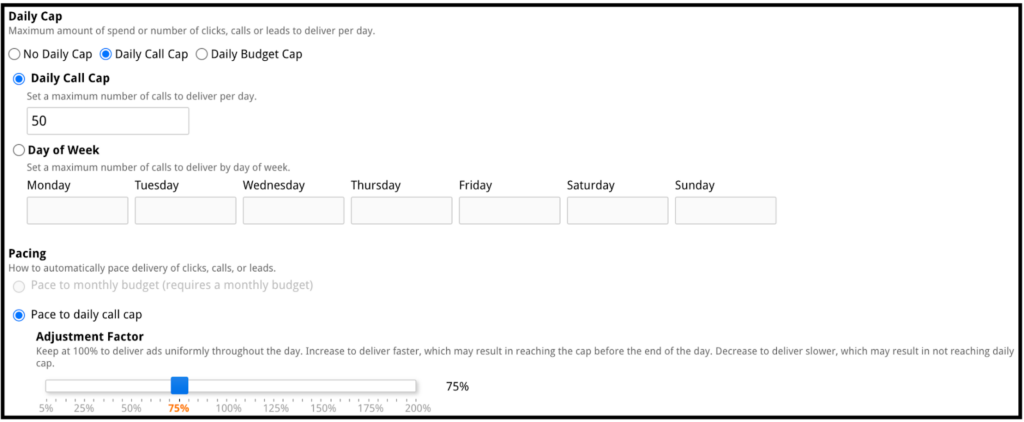
Want help getting your budgeting and pacing right? Talk to your client success manager today.
Our platform’s budgeting and pacing settings give you a range of options that enable you to run campaigns at the speed and the scale that deliver the best possible results. If you have any questions about using these settings to optimize your performance, you can always schedule a meeting with your client success manager to learn more. And if you’re not already a client, we’d love to chat about you becoming one. Visit our website to schedule a demo and a time for us to talk.